VMware is timing out, but you've taken your speed test already, you've power cycled, and are now sure that there are no issues with latency. So now what?
1. Exit out of VMware completely, and then launch it again using the desktop icon. You should then see your available connections pop up in the Connection window.
2. You need to delete these by right clicking on all the available connection icons you have and selecting "Delete" for each.
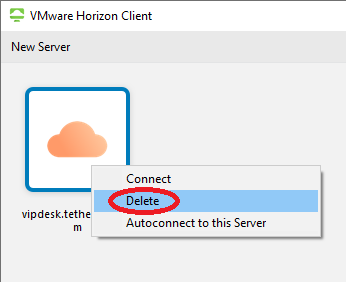
3. Once you have done this you'll see the connections have been replaced with an "Add Server" icon. Above that you will see a + sign and the words "New Server" you will want to click on "New Server" rather than the Add Server icon.
4. After clicking "New Server" you will be prompted to enter the name of the connection server. This field is where you will type VIPdesk-west.evolvedaas.com (or a different address depending on what the help desk has advised).
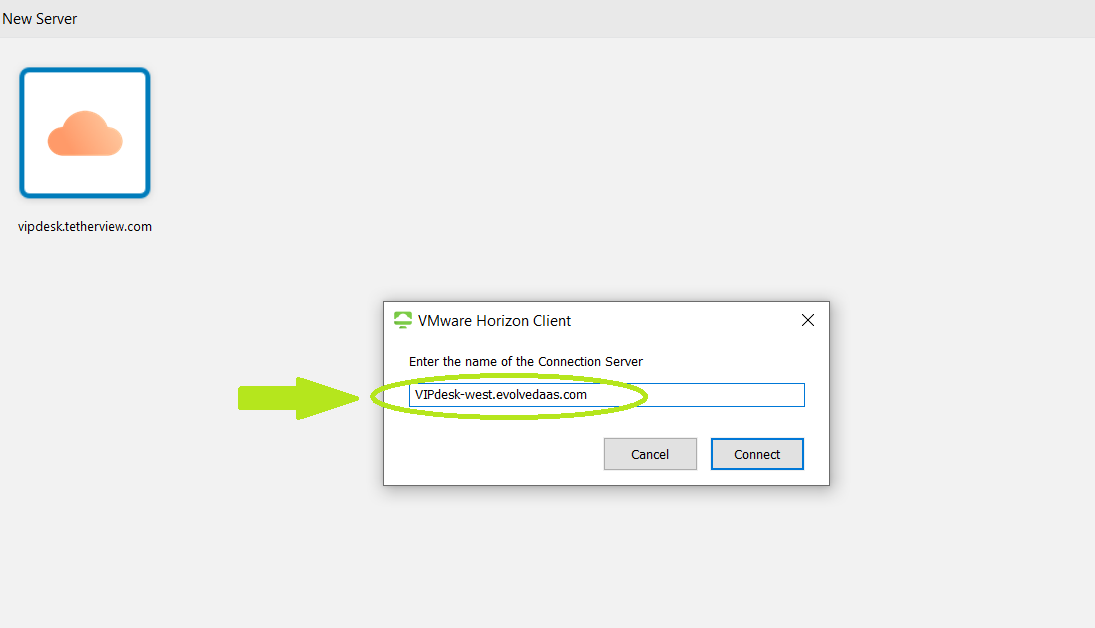
After entering your Connection Server information, please click "connect" and you will be prompted to enter your credentials. However if you do still have the issue after following these steps, reach out once again to support as they may need to adjust your vmware profile. Or assist with other connection issues.

Comments